If you are a 3Day walker, you probably LOVE using social media to help spread the word about your fundraising efforts! But you might have noticed that your profile box is missing that shows your overall progress thermometer. (Boo!) Facebook made some changes but you can adjust your page to show a Komen 3-Day tab!
First, look at your profile page and see if you have the Komen 3-Day tab. If you don’t, click the plus mark on the right. If you still don’t see it available just follow these steps:
Click on Account, top right-hand corner. Choose Application Settings.
Sort the ‘Show’ drop down by “Added to Profile”
Click on “Edit Settings” next to Susan G. Komen 3-Day for the Cure
Click the ‘add’ link next to Tab.
Click Okay and return to your profile to see if it works!


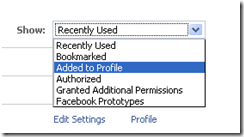

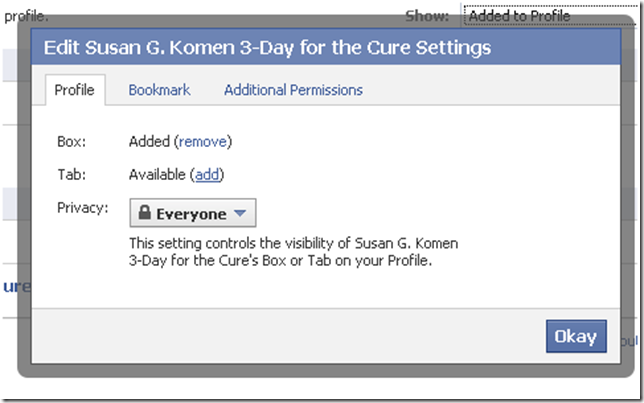

0 comments:
Post a Comment